.svg)
A quality-of-life release across onboarding, photo testing, and everyday navigation — plus a handful of UI refinements to make Keeper feel faster and more stable.
We added a free-text box to the Children question in Basic Traits, so you can share nuance about your thoughts on having kids (or having more).
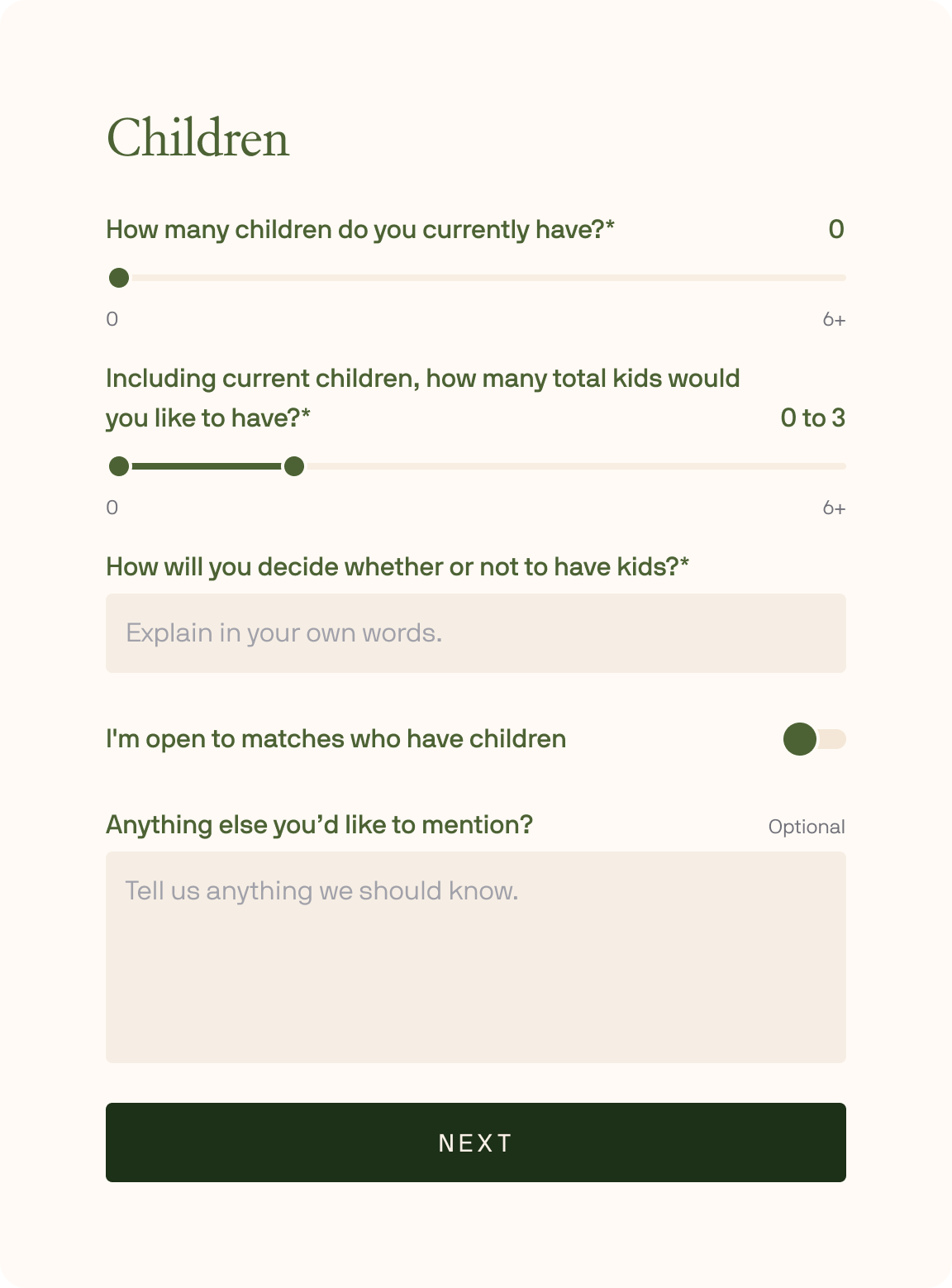
The Test Scores step in Basic Traits now shows score ranges for each standardized test to make entries clearer and reduce ambiguity.
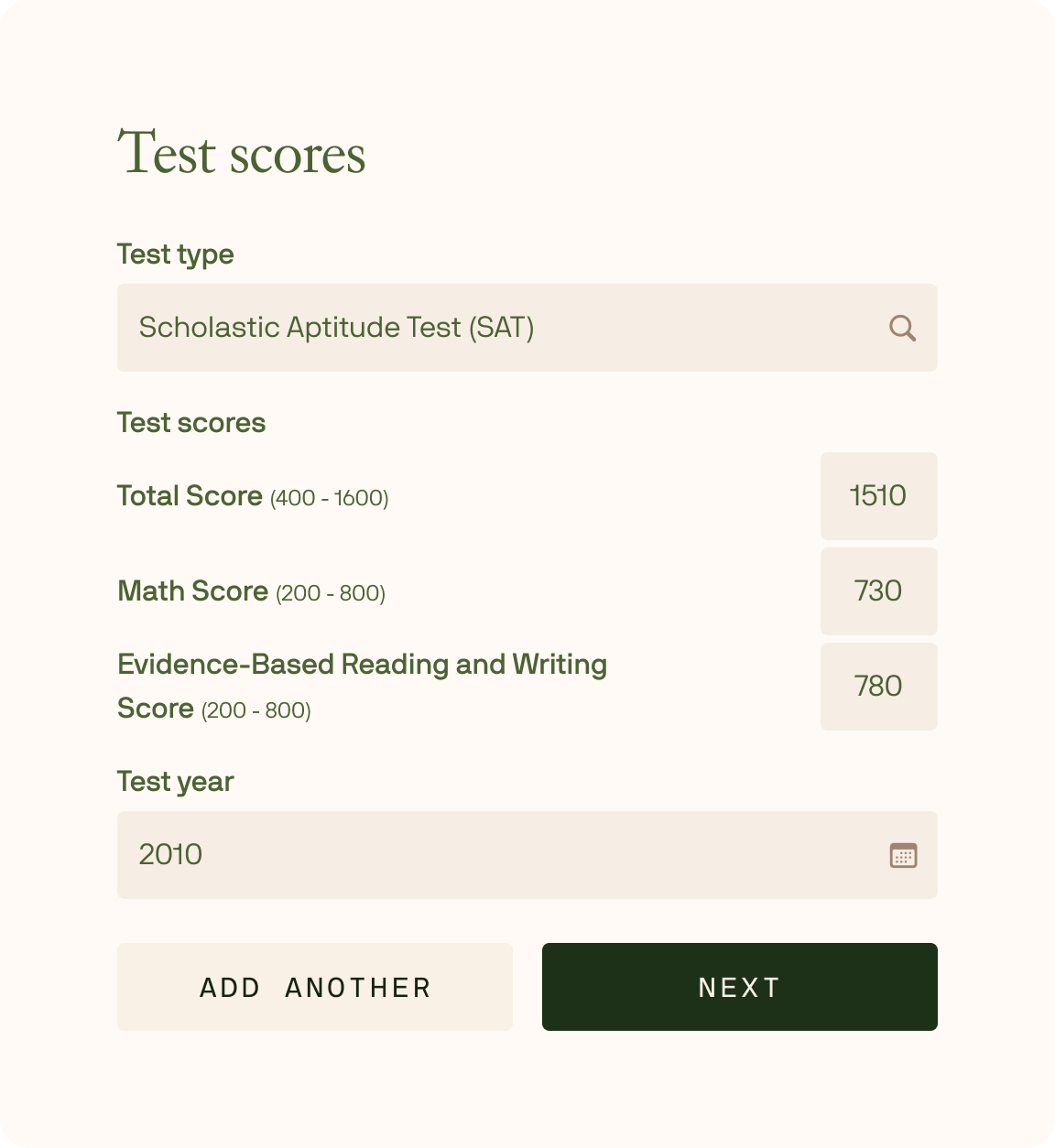
When entering your phone number, the country code dropdown is now searchable by country name (e.g., typing "United States" surfaces +1). We also added smart country detection based on IP address, so the step can default to the country you're in when you begin.
When reporting a photo in Photo Testing, you're now required to include text feedback. This helps reviewers triage reports faster and take action more accurately.
We extended session timeouts and added active session refresh so you won't get logged out nearly as often during normal use.
This release is a broad set of improvements across the platform: better modeling of your physical “type” from photo ratings, clearer progress visuals, stronger account verification, faster loading across modules, and a long list of UI + logic fixes.
We improved how our algorithm learns your physical preferences from the photos you rate. This makes your taste profile more accurate and helps us filter and rank potential matches more intelligently — especially as you rate more photos over time.
We added animations to the Pool Transparency ring (and a few other key UI elements) to make progress feel more legible and satisfying — without changing the underlying stats.
If your account is automatically flagged as spam based on the characteristics of your questionnaire answers, you can now submit an appeal for manual human review.
We implemented SMS code verification for phone numbers to strengthen account security and improve overall account veracity.
Backend performance improvements mean modules and questions load faster, making the overall experience smoother — especially during onboarding and long questionnaire sessions.
We improved touchscreen interactions across the app so everything feels more responsive and reliable on touchscreen devices.
A polish-heavy release with refreshed artwork across the app, plus a set of fixes that improve reliability in onboarding, login, and photo rating.
We updated the fresco imagery on the Matchmaking Dashboard and every questionnaire module — cleaner, fresher, and more beautiful throughout the entire experience.
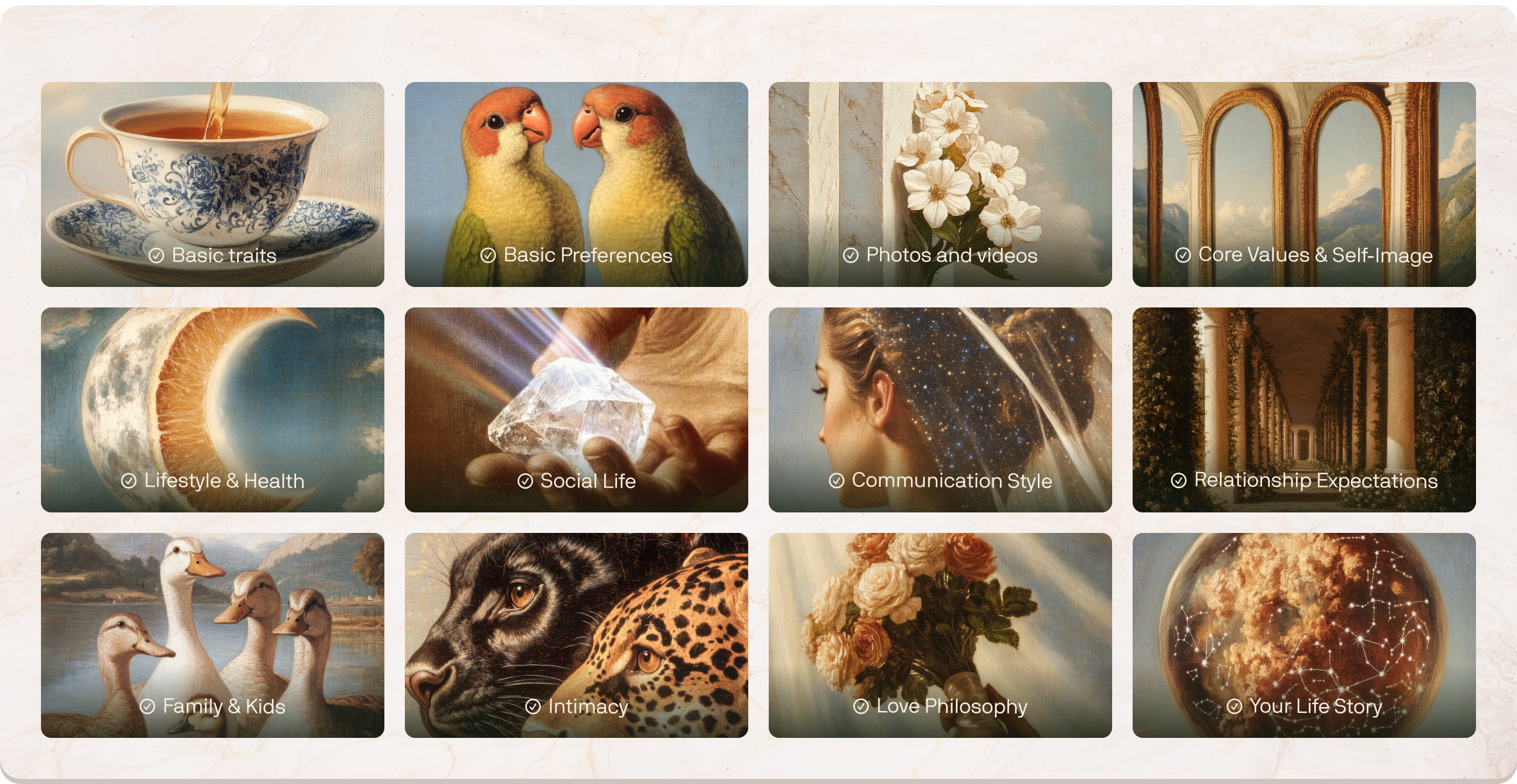
Today we're introducing Photo Testing, a new way to get anonymous, data-driven feedback on your photos so you can confidently choose what to use on Keeper.
You'll find it by clicking the Photos tab at the top of the app. From there, you can see the photos you've uploaded to Keeper, delete or upload more, and decide which ones you want to test.
Test a photo and receive anonymous ratings from men or women in your age range, summarized on a 0-10 scale. This gives you a clear signal on what's working and what isn't.
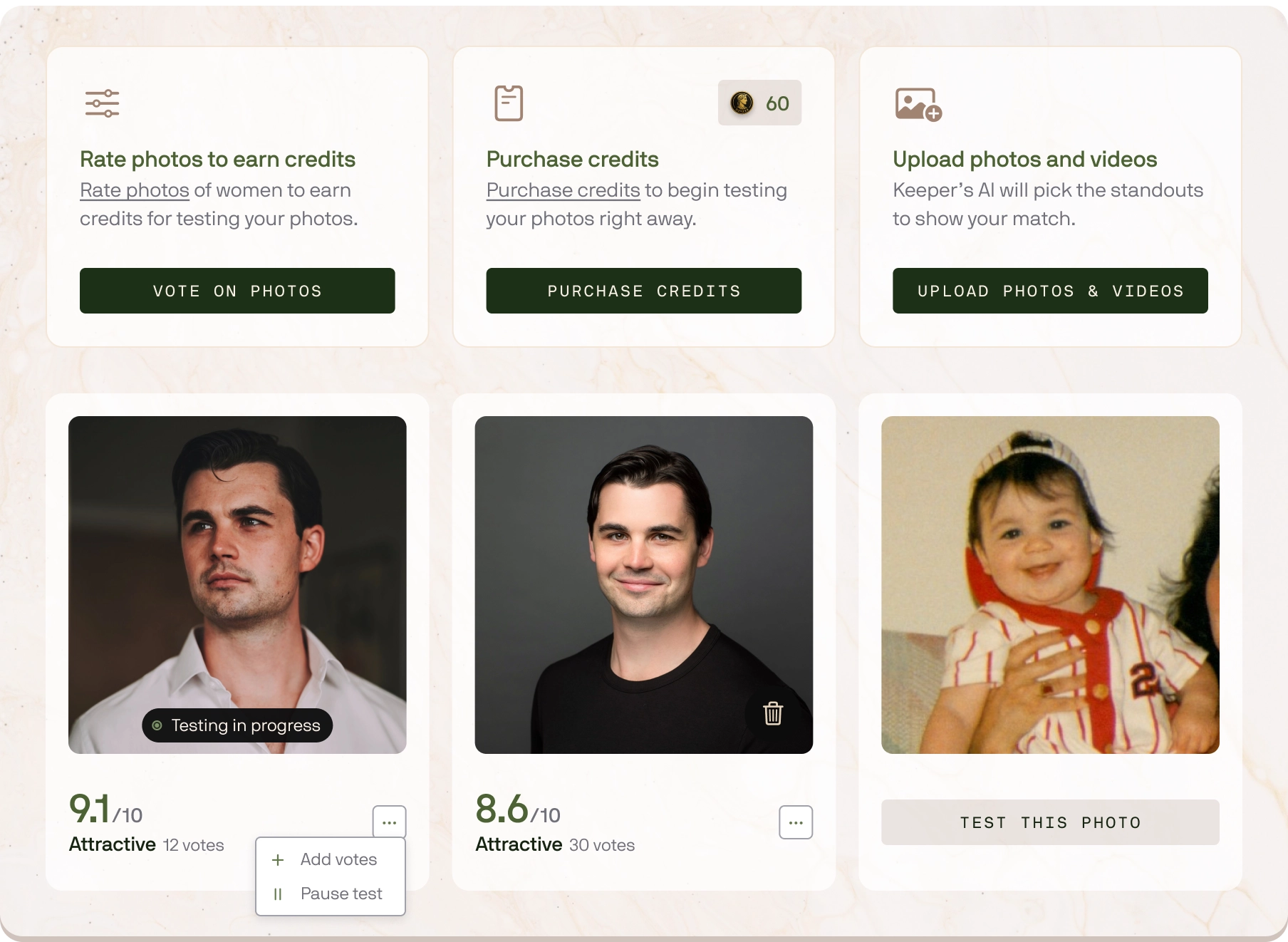
Photo Testing runs on credits. You can earn credits by rating other people's photos or purchase credits if you want to run tests right away.
For results that are statistically significant, we recommend collecting at least 30 votes per photo. Fewer votes can be directionally useful, but more votes reduce noise and makes comparisons between photos much clearer.
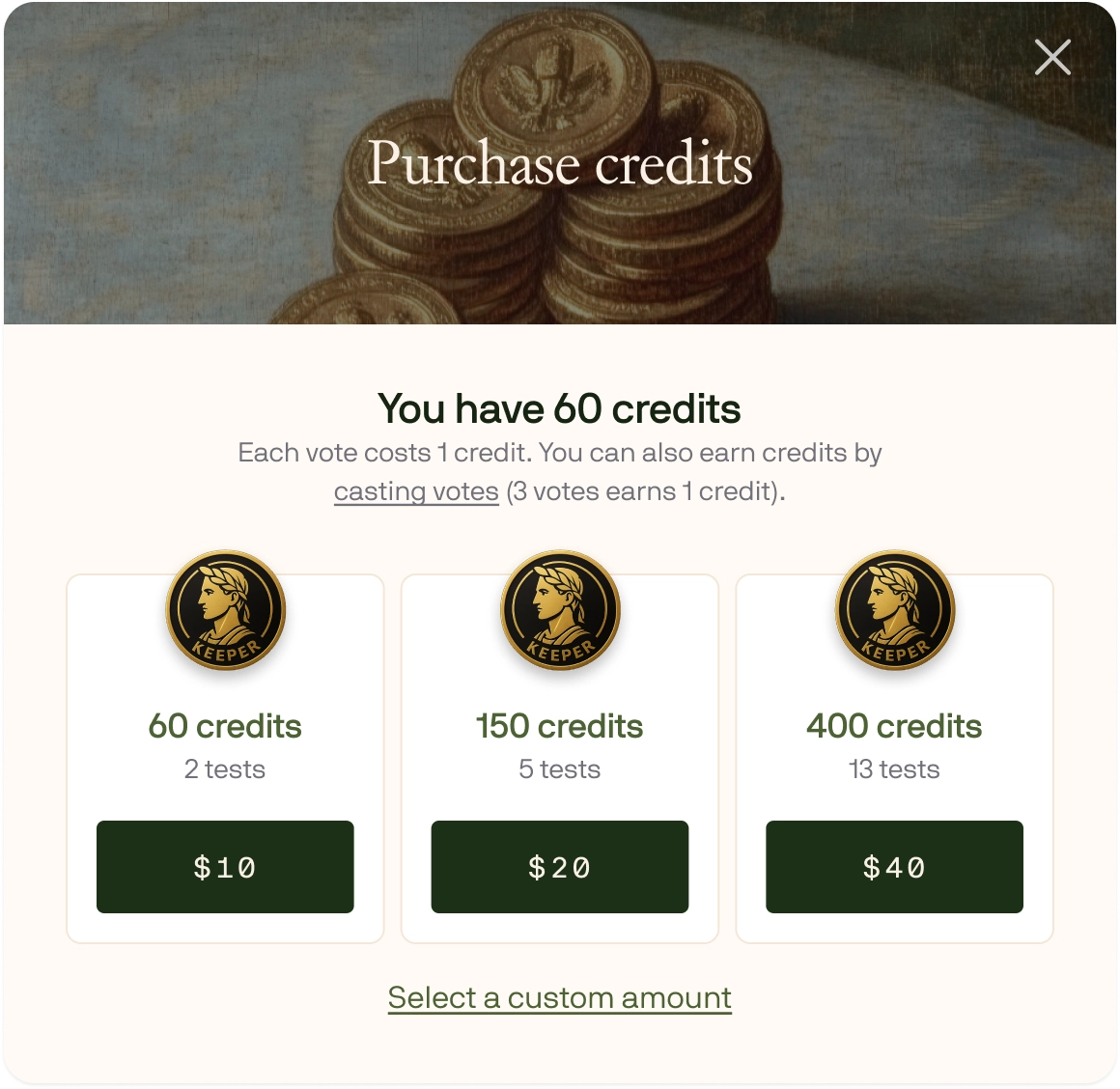
Your ratings on others' photos give us important signal to help understand what catches your eye. Every rating teaches Keeper what you're attracted to (and what you're not). Over time, this builds a taste profile that helps us make sure your match meets your preferences perfectly.
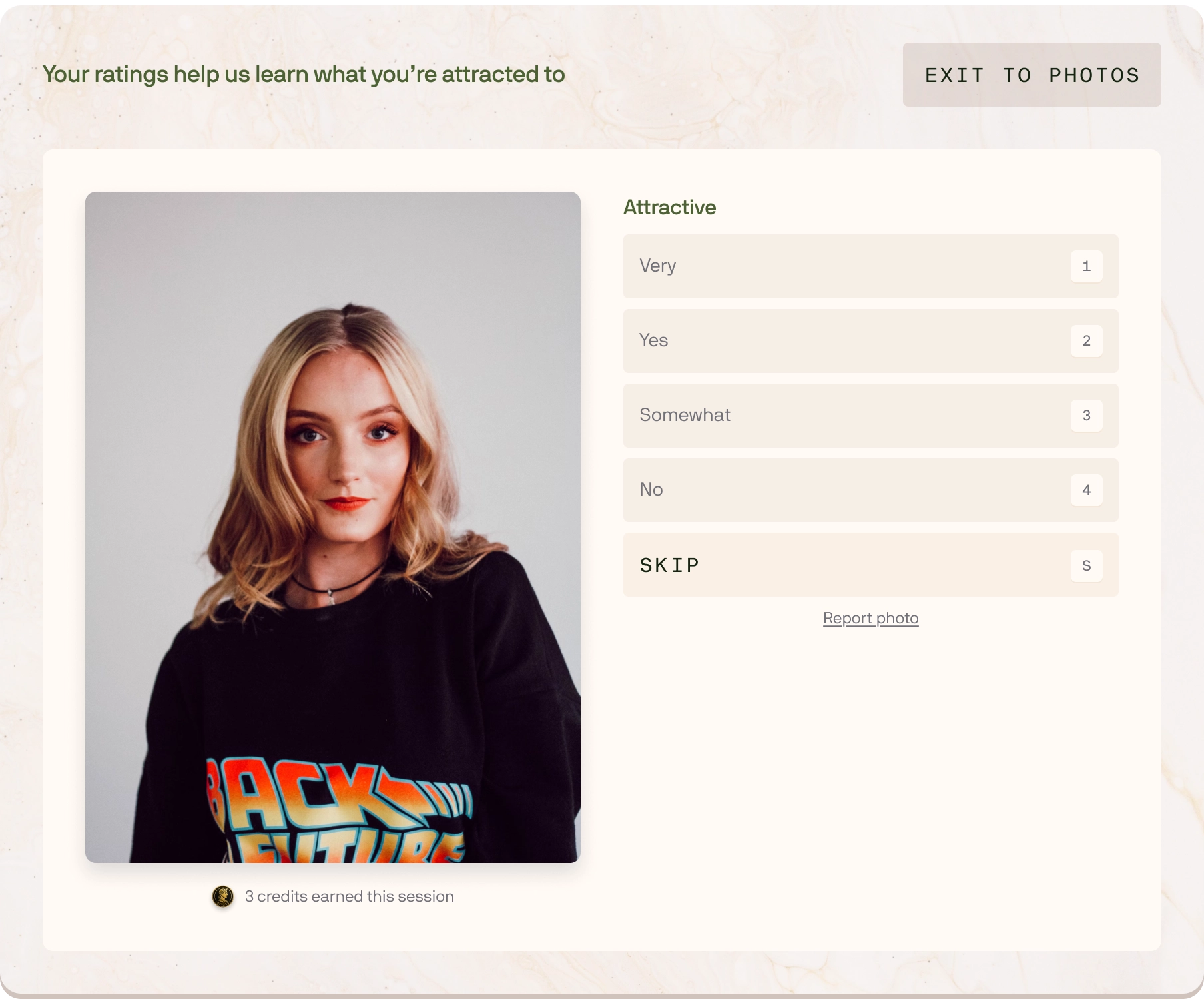
Photo testing helps us learn which of your photos are strongest overall and most consistently compelling across a broad set of anonymous ratings.
Then, when we show your profile to a potential match, we don't treat photo order as one-size-fits-all. We select and prioritize from your best-performing photos based on:
In practice: you still benefit from using your highest-quality photos, but Keeper also leads with the best photo for the specific person viewing your profile, optimizing first impressions without changing who you are.
Not everyone uses a rating scale the same way. Some people are consistently generous, others are consistently harsh. To prevent that from skewing outcomes, we normalize ratings across raters using rater-calibration techniques.
That means we estimate each rater's typical scoring behavior (their "baseline" and spread) and standardize their votes before aggregating them — so a chronically high rater doesn't inflate your scores and a chronically low rater doesn't suppress them.
This release is mostly small fixes, with one user-facing addition: a clearer explanation of how Keeper works and what "progress" actually means.
We added a "Where's my match?" link and modal directly from the Pool Transparency ring. It explains Keeper's process and clarifies the core goal of your journey. This makes the ring feel less like a mystery and more like a map.
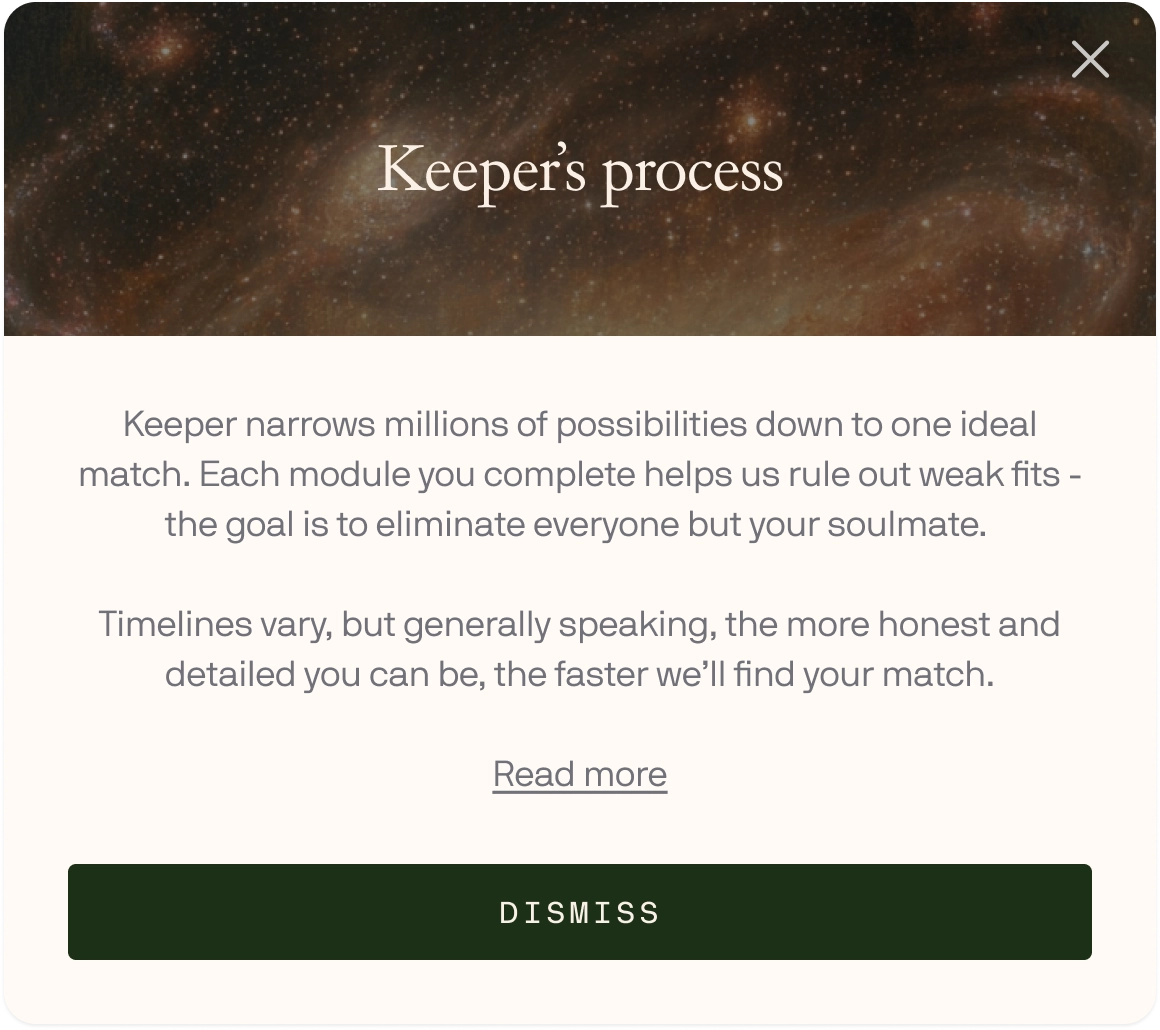
A focused update that speeds up Pool Transparency, lets you complete modules from more places, and makes mandatory questions unmistakably clear.
We optimized the query behind your Pool Transparency statistics so pool re-ranking runs much more quickly as you add or edit information, so you see the impact of new information sooner.
All questionnaire modules are now available immediately after you sign up. You can complete modules directly from the Traits page (not only via the Matchmaking Dashboard), and you can set all preferences on the Preferences page.
We reworked how mandatory fields are handled, including UI and completion logic, so you are never confused about what you need to fill.
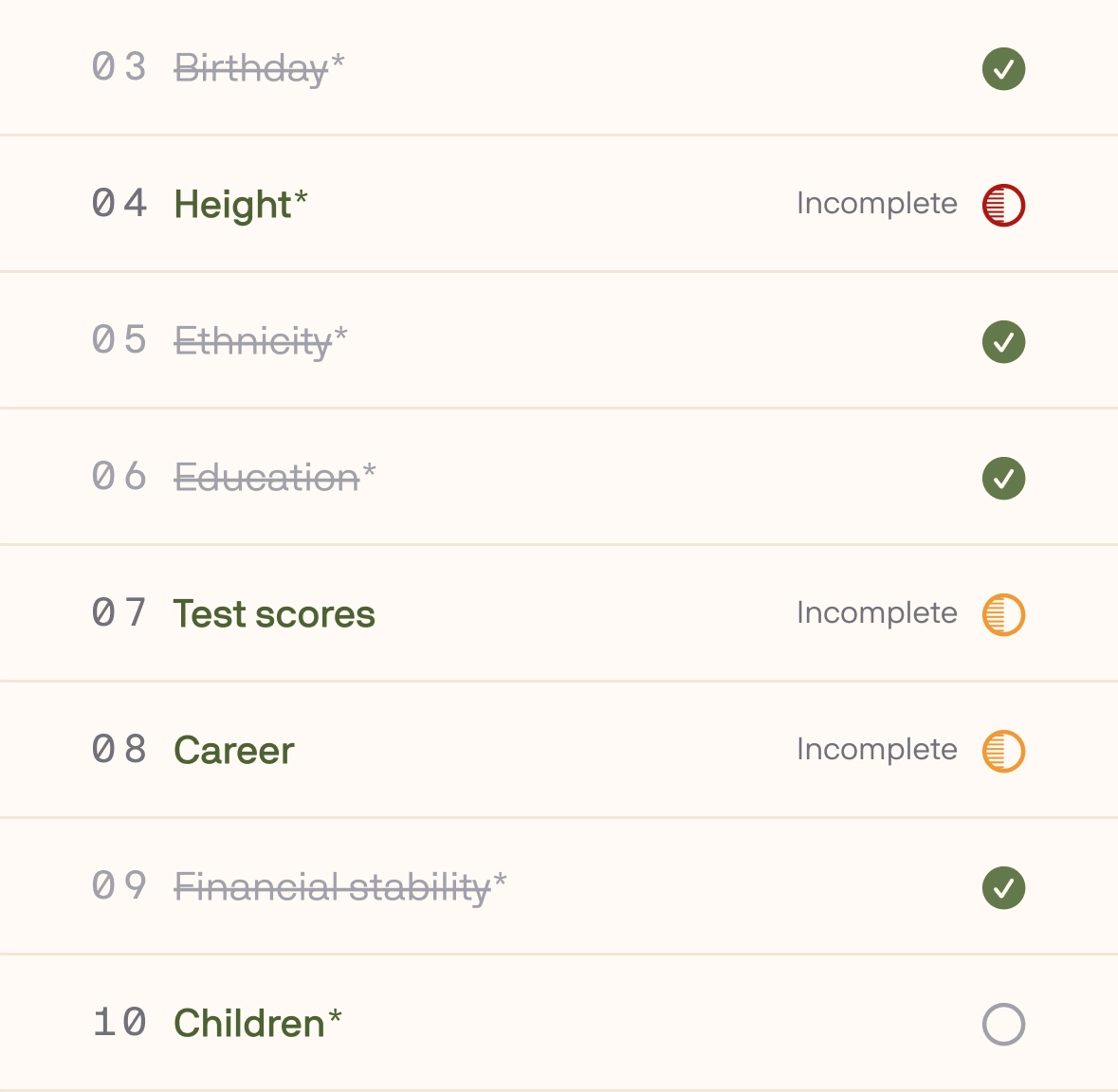
This release sharpens the AI pipeline so it moves faster, avoids false negatives, and scales under load — while also making preference editing smoother.
Match ranking now dismisses low-probability matches earlier, so pool transparency metrics update more responsively as you add information. We also tuned early-stage criteria to reduce false negatives, keeping promising candidates in play longer.
A major infrastructure upgrade ensures the AI remains reliable as our member pool continues to grow rapidly.
When editing a preference, you're no longer forced to merge or split entries if you provide more than one. If you prefer, the AI can interpret multiple preferences within a single chip.
Editing and ranking your preferences is now a much smoother, easier, and faster experience.
We merged the preferences editor and the preferences ranking view, so you can now add, edit, categorize, and rank every preference in a single place.
Copy on the preference ranking page is now simplified so each preference is easier to scan and update quickly.
Initial preference rankings now better reflect your stated priorities based on your original input, so you spend less time re-ordering them manually.
We tuned the drag-and-drop interaction for a smoother, more responsive feel and better flow.
Today's update is focused on speeding up top-of-funnel matching, sharpening UI clarity, and fixing a handful of issues.
We added a fast first-pass stage that uses structured (quantitative) signals to quickly evaluate candidates at the top of the funnel, deferring heavier semantic/embedding work to later stages. This allows for quicker initial rank matching and a more efficient pipeline.
Preferences now appear on the Preferences page much sooner after completing the Basic Preferences module, allowing you to rank your preferences immediately after submitting them.
We improved how preference constraints are interpreted and applied so rankings and transparency stay consistent with user-provided inputs.
Segment colors and widths on the pool transparency ring have been updated so categories are more visually distinct and easier to scan.
Today's update focuses on keeping momentum in your first weeks, reducing interruptions, and making skipped items obvious so you can get matched faster.
We now send a thoughtful email cadence during your first weeks on Keeper so you can stay engaged without guesswork. These nudges help you build a stronger profile, provide clarity into the process, and clearly explain where you are in your journey. You can unsubscribe anytime via the "unsubscribe" link in the email footer.
We reduced the frequency of the step-skipping warning modal so it appears only when it's truly helpful. This helps you maintain flow, especially during long sessions.
Where questions were skipped, you'll now see a universal incomplete icon with a tooltip explaining what's missing. This makes it easier to spot and fill gaps, which strengthens your matching signal and shortens your path to your best match.
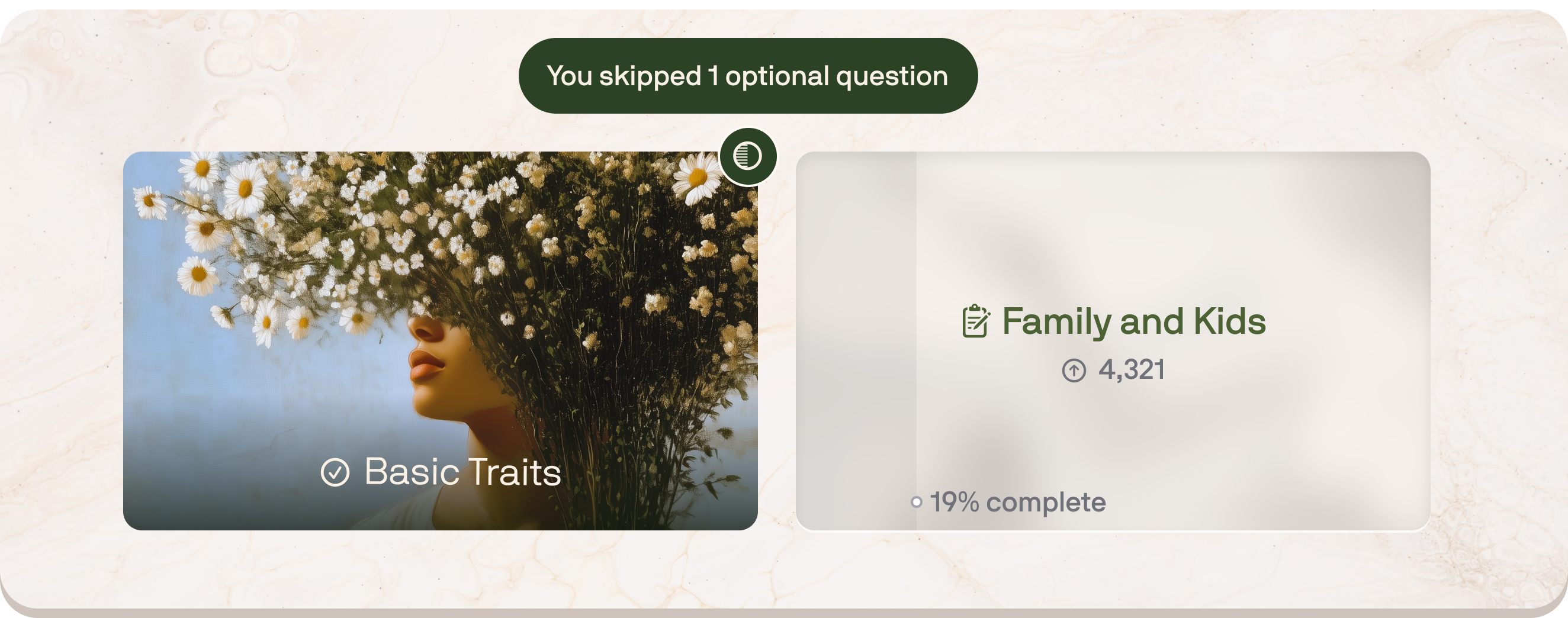
You can now move through every question in every module without a mouse, using only your keyboard. It's faster, smoother, and more accessible for everyone.
While the examples above call out common field types, the mouseless UX is implemented consistently across all question types to feel natural and consistent, reacting how you'd expect.
If anything feels off or a particular field doesn't behave as expected, let us know! We're continuing to refine keyboard interactions based on your feedback.
Today's update makes drag-and-drop ranking smoother, saves as you go, and tidies up rough edges across the user experience.
You can now drag and drop a rank-order item from anywhere on its bar — not just the drag handle. This allows you to reorder faster with fewer mis-drags as you prioritize.
Every change now saves automatically when updating your preferences or personal information. No extra clicks, and it's safe to navigate away at any time.
We shipped several engine improvements that make your progress easier to read, speed up matchmaking, and prepare the platform for much larger scale.
We tightened how pool statistics are computed and aligned them directly to our evaluation stages. When a candidate enters the final stages of diligence, you’ll now see a “Promising match” indicator in Pool Transparency, so you’ll know when we’re close to a decision and what (if anything) is left for you to do.

We optimized the first pass of the scoring pipeline, eliminating a major bottleneck and delivering a 3x match evaluation speed improvement. This enables our algorithm to score, filter, and re-score broader candidate sets much faster. Updates to your information and preferences now propagate through the system more quickly with less lag.
We migrated profile embeddings to a dedicated vector database designed for high-volume similarity search.
Why it matters
You can now edit and rank your preferences in order of importance so we can fully understand the person you’re looking for and honor your real-world trade-offs when thinking about potential matches.
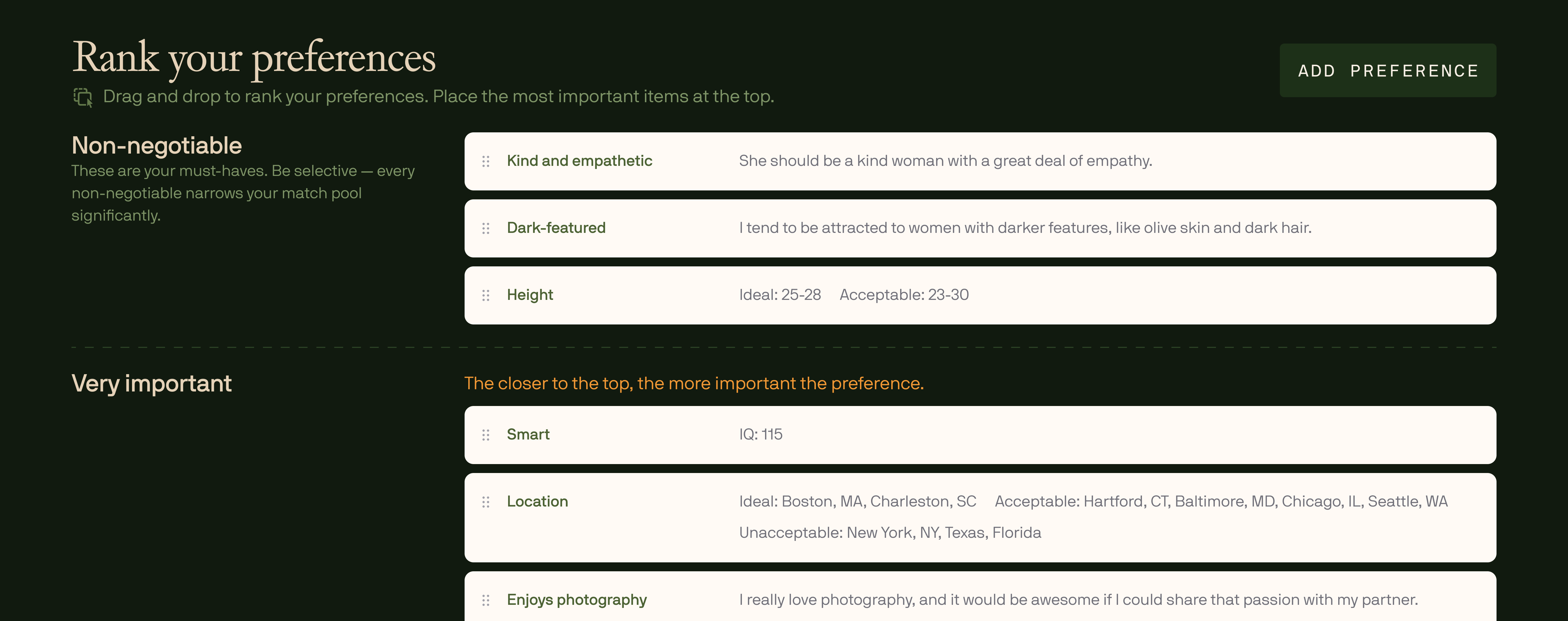
Open your Preferences view at the top of the page and add or edit the preferences that matter to you. The preferences you’ve already provided are auto-populated, with our best ranking assumptions based on how you originally described them.
Then, place each preference in a tier to establish their importance. The tiers are Non-negotiable, Very important, Somewhat important, and Nice to have.
Rankings within tiers matter, too. For example, the top item in “Very important” carries more weight than the second or third.
These tiers and ranks help our matching algorithm interpret what preferences must be met, what should be optimized for, and what’s optional, providing clarity for you and for us.
We've spent the last several months locked-in, rethinking every screen, flow, and minor detail. Today we're proud to launch Keeper V2, a top-to-bottom refresh of the platform focused on clarity, control, and measurable progress toward finding your soulmate.
A refreshed look across the entire experience featuring a new color system, typographic scale, and classic fresco imagery highlighting the timeless romantic quest to find your soulmate. The layout emphasizes readability and clear calls to action.
New and improved question formats create better UX variety and capture richer, more detailed information. As you work through the modules, you'll earn fresco rewards and provide higher-quality inputs that our quantitative and AI algorithms use to find your best match, faster.
These modules cover everything important to measuring and predicting true love – from your most basic information and preferences to your core values, lifestyle, personality, dreams, and more.
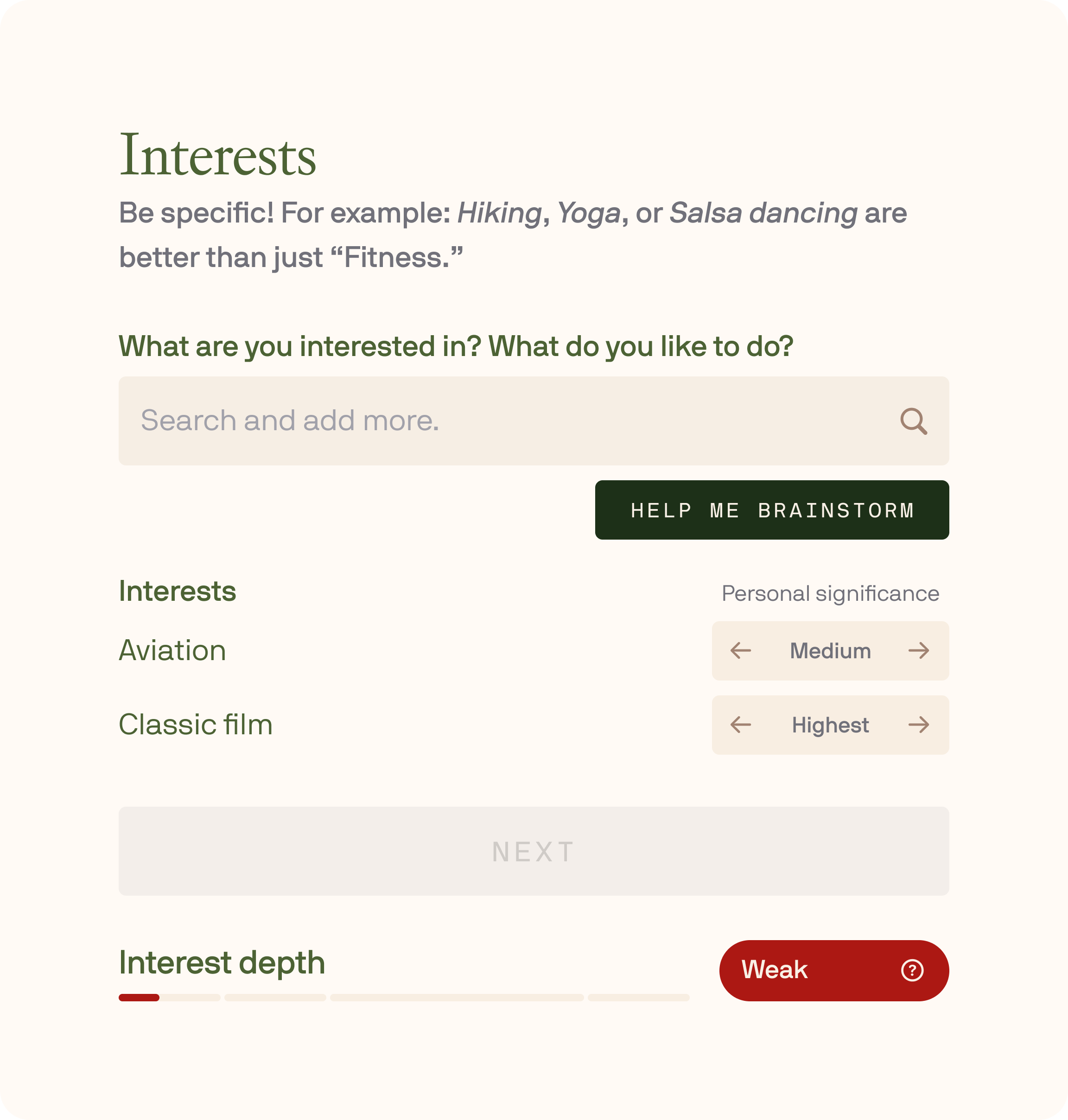
See where you stand, with clarity. We now show you precise statistics detailing:

Update any previously provided information from a single, streamlined screen. Faster edits, fewer clicks, less context-switching. You can search for the exact field you want to change, and your updates sync automatically with our system.
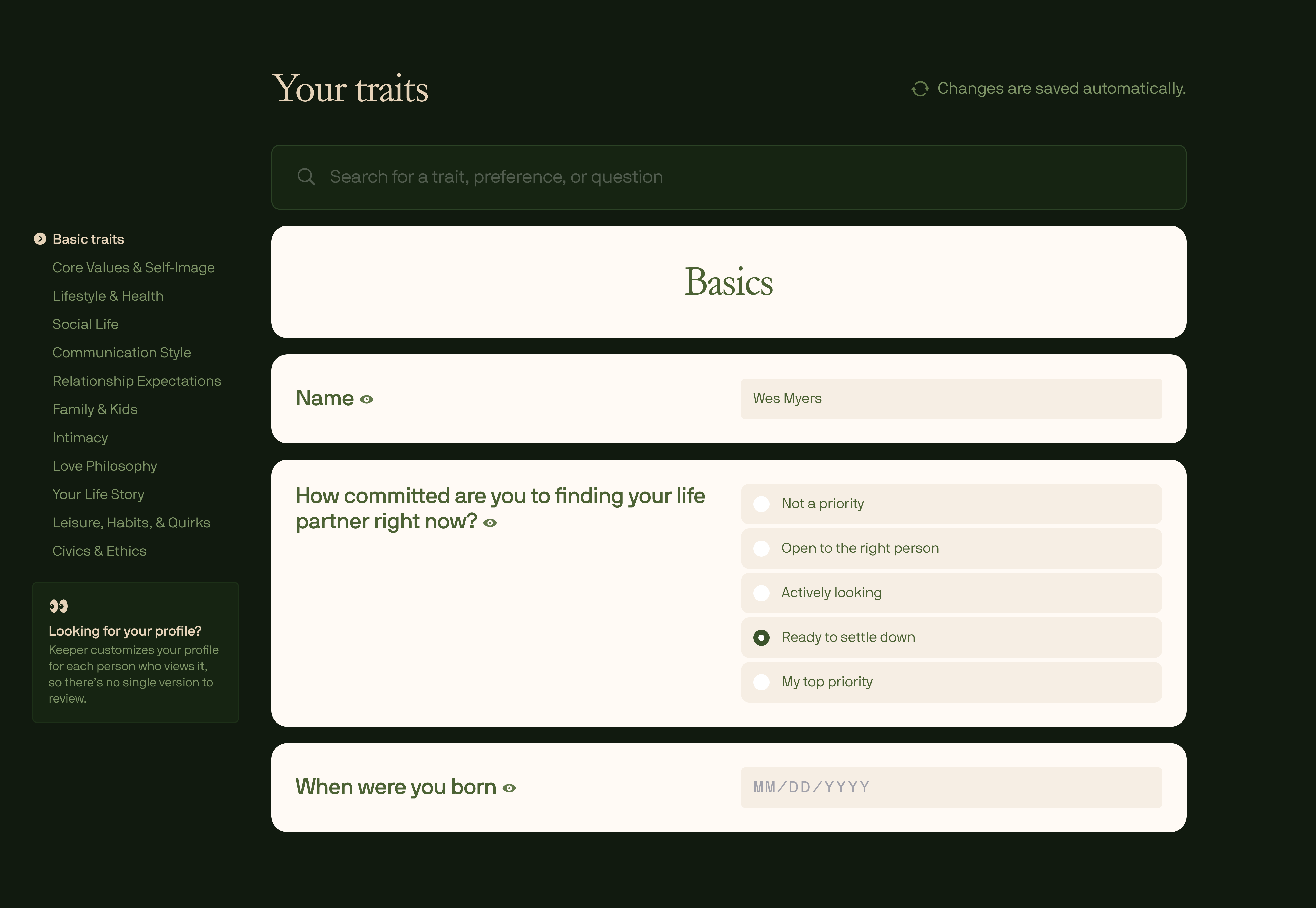
Beyond these headline features, V2 includes numerous polish, performance, and reliability improvements throughout the experience. This is a major step forward and just the beginning of the V2 era. We'd love your feedback from real-world use — what's working great and what you'd like to see next.